Persistent Staging Area used to store data from the source systems into BW. Here we will see an example of creating PSA table which will be used to load data from SAP BODS.
STEP 1: Open SAP Logon and login
STEP 2:
Enter tcode rsa1 and press enter or click on green tick

STEP 3: Under modeling, click on Datasources-> Dataservices->choose the required source system.
I chose the DS_BW_TGT

STEP 4: Right click on the application component named Solid Waste Management Services
Click on Create Datasource

STEP 5:Enter Datasource and choose Datasource Datatype from drop down list and click on green tick

STEP 6: A new window will be open as shown below
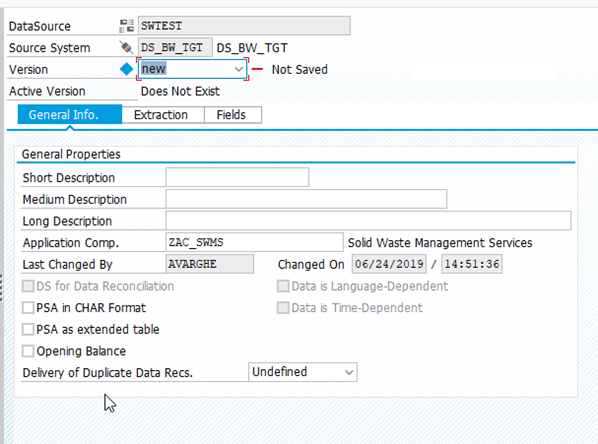
STEP 7: Go to Fields tab and click on insert row icon which is at the bottom

STEP 8: I have inserted 9 columns and pasted the column names

STEP 9:For choosing datatype ,click on the field and select the magnifier icon

STEP 10: A window will pop up with data types as below

STEP 11: All the datatypes are selected as shown below

STEP 12: See the version as New

STEP 13: To save the table click on Save icon

STEP14: A new window pop up to link the table to package.
I kept it blank and saved as local object by clicking on local object button.

Message displayed at the bottom left corner of the screen

STEP 15: Click on activate icon

STEP 16: Version has changed to active

Table SWTEST has been created. Hope this might be useful for soemone.